One-time passwords
One-time passwords (OTPs) are an excellent choice to prevent attacks from keyloggers and spyware. It’s strongly advisable to use one-time password when accessing Clipperz from public terminals, such as those found in Internet cafes and libraries.
What is a one-time password?
A one-time password works like a regular Clipperz passphrase, but it can be used only once. If the same OTP is used again at a later stage in a login attempt, it will be rejected and the login process will fail. Each one-time password is 32 character long and it guarantees at least 128 bits of entropy.
How do I create and print one-time password?
Open the “Account” menu and select the “One-Time Passwords” entry. Click on the “+” button to add a new OTP. You can create as many as you need.
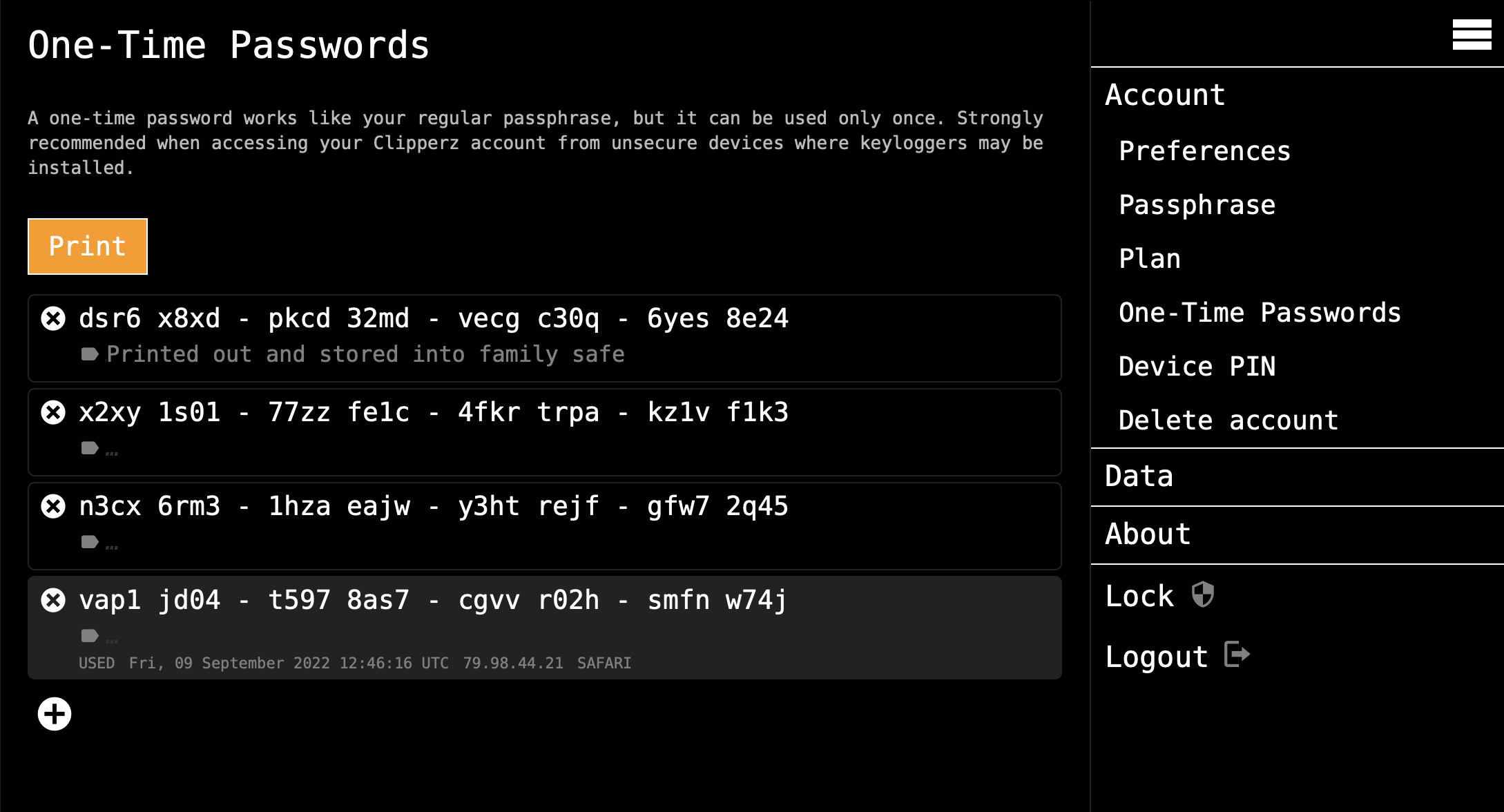
The available OTPs are listed in a table along with those already used. Clicking on the “Print” button opens a new browser window displaying the printable version of unused OTPs.
You may also assign a label to each OTP. It could be useful to remember where you stored it, the person you gave it, the assigned purpose, etc.
How do I login with a one-time password?
Just enter your username and the one-time password instead of your usual passphrase.
Clipperz will automatically detect you’ve entered an OTP and will try to validate it.
Please note: for increased convenience the OTP is case and space insensitive. Furthermore the validation process is smart enough to not get confused by the most common typing errors (e.g.: “0” for “O”, “1” for “l”, …).
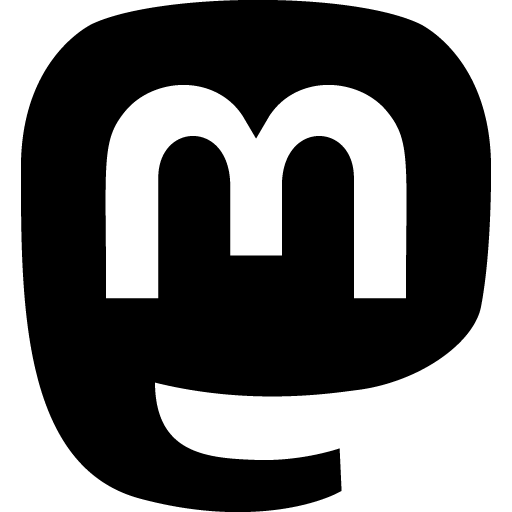 Mastodon
Mastodon GitHub
GitHub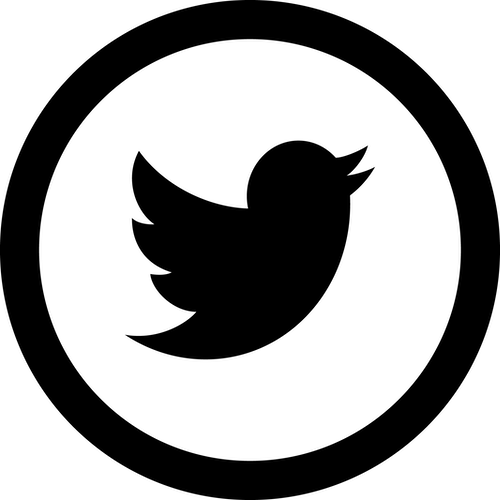 Twitter
Twitter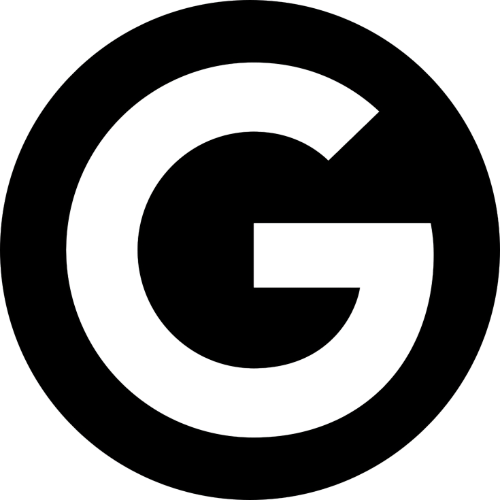 Google
forum
Google
forum